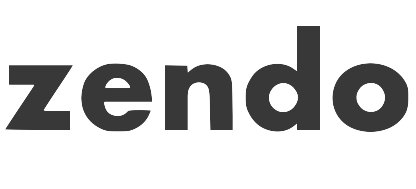← Get started
On this page, we go through how you unlock limits temporarily with Zendo Key on your iPhone or iPad.
Unlocking a limit temporarily
- Connect your phone to Zendo Key.
(Via a wire) Connect Zendo Key to the phone using the Zendo USB-to-lightning adapter.
(Via Bluetooth) First, plug Zendo Key into a USB-C power source. Then on the phone, go to Settings
 > Bluetooth
> Bluetooth . Wait for the Zendo device to appear, then tap on it. When prompted, confirm that you want to pair your phone with the Zendo device.
- Open the app you want to unlock.
Tap Ask For More Time. Then tap Enter Screen Time Passcode. When prompted, touch the hourglass on your Zendo Key to enter the stored passcode.
© Zendo Key, 2024