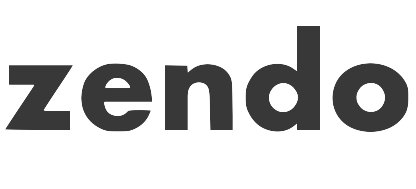← Get started
On this page, we go through how you add a time limit for most apps on your iPhone or iPad.
Adding an app time limit
- Navigate to the App Limits screen.
Go to Settings
 > Screen Time
> Screen Time > App Limits
.
- Add an app limit.
Tap on Add Limit. Find the app you want to limit. Select a time limit (the length of time that the app will be available each day). Tap Add.
© Zendo Key, 2024