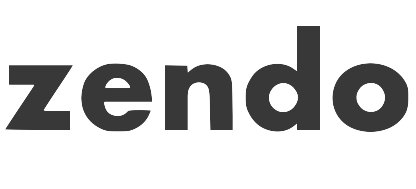Questions & answers
Does it work for Android or Windows?
Not yet. At the moment, Zendo Key works for iOS and Mac. For key-based distraction blocking on Android, we recommend you check out Unpluq, or contact us. If there's interest, we might create an Android product in the future. We also have a desktop app in the works for Mac and Windows.
What if I lose my key?
On iOS, you can associate an Apple ID with your Apple Screen Time passcode in case you need to reset it. You can use your own Apple ID (if you have the will power not to reset the passcode yourself), or ask a friend. It doesn't have to be the same Apple ID that your phone is registered to.
Is there a battery-powered version?
No. This was an intentional decision. Batteries run out — we didn't want anyone to find themselves urgently needing to unlock their phone only to find out their key battery is dead. If you want to see a battery-powered version, please contact us.
Why not just memorize my passcode / write it down / give it to a friend?
These can be a great ways to get started with Apple Screen Time. However, we've found that for many people, if they know their own Screen Time passcode, they simply bypass the limits they've set for themselves. Having a friend keep your passcode for you is great until you urgently need to unlock your phone.
© Zendo Key, 2024